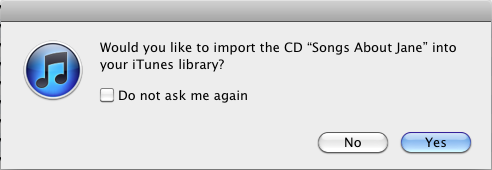I’ve been getting an error when trying to copy files from an external hard drive connected to my mac.
The operation can’t be completed because the item is in use.
From reading this post I found the problem may be coming from a list operation that is using the file and not closing out properly.
To fix this I opened the terminal app on my mac and entered:
sudo lsof | grep /Volumes/Seagate\ 3TB
the “/Volumes/Seagate\ 3TB” part is the path to the external hard drive. The easiest way to find this path is to type the command followed by a space so “sudo lsof | grep “, then drag the icon for the external hard drive from your desktop onto the Terminal window, then hit the return key. Credit to old comm guy
This seemed to do the trick.